News
XP Deus Pitch 101 program
XP DEUS
As we all know the XP DEUS metal detector has a wide range of user adjustments allowing the operator to reach the far corners of the machine’s capabilities. Many people like to keep their metal detecting simple and just use a factory pre-set program which is a very safe and capable choice.
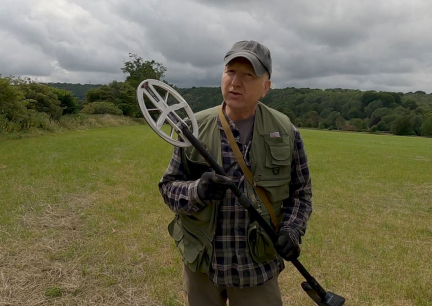
If you are a detectorist who is keen to learn sometimes it’s worth thinking out of the box and looking a little deeper into the different options available, you don’t have to be a whiz kid or a computer programmer to adjust the XP Deus, I would say XP has the most user-friendly menu out of all the top end metal detectors on today’s market.

How many of you have experimented with the Pitch program factory pre-set #4 ?
My most used DEUS factory program is number 9 HOT .
But on the odd occasion when things are not going so well the Pitch program can very often save the day.
My custom XP Deus version 5.2 Pitch 101 program

My settings are slightly different to the factory pre-sets.
Before making any adjustments I start by selecting program #6 Deep from the DEUS factory menu, as this uses a slightly different filtering to other programs, it is a little more “punchy” sacrificing just a touch of reliable Iron rejection.
Once in the Deep program I make some changes.
Discrimination leave at 5.5, go to – Expert – Change from 2 tones to Pitch, you will also see the option to change the pitch audio range, but I tend to leave this at the pre-set.
Sensitivity – As you wish but start with 90
Frequency – Using the HF or X35 coil – around the 28Khz
Iron vol – Leave it at 3
Reactivity – Adjust from 2 to 3
Silencer -1
Audio Response 4
And that’s Gary’s Pitch 101 program logged into your XP DEUS, just save it into a free memory slot and your good to go.
The XY Screen

I like to use the XY screen because it gives me a reliable reading on Coke, the line reads straight top to bottom, the only other information I need from the target is big or odd shaped Iron, small or deep targets can fall into many ranges so it’s probably worth understanding what readings you should rely on.
To make this job easier I adjust the Zoom feature from factory 6 to 3, because I don’t want a deep or small target to activate the line, zoom adjustments are basically an XY line sensitivity.
If there is no line I am forced to rely on my ears and this is what the Deus, or any other metal detector was designed around
To activate the Zoom just press and hold the pin point button down and the zoom will appear, once you have made your adjustments leave it for 5 seconds and the adjustment panel will disappear, no need to save.
How does the Pitch audio work

This is not a tone id program, the target sound varies based on signal intensity, for example big targets scream and small targets give a soft yearning sound.
Iron can easily be identified by a broken or stuttering sound, very often accompanied by a disrupted XY reading.
What you are looking for is a smooth unbroken repeatable sound. The Pitch program can very often find targets on a quiet field
The pitch mode may take a little getting used to and with a discrimination of 5.5 you may dig a little interesting Iron, but it is certainly worth spending some time on, especially if conditions are dry and you are using an HF coil.




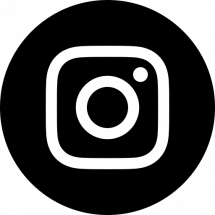
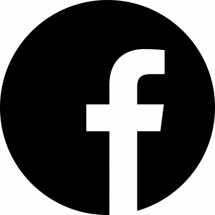
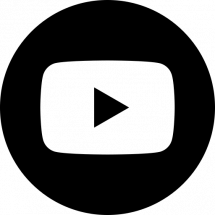
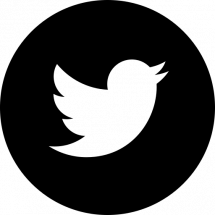
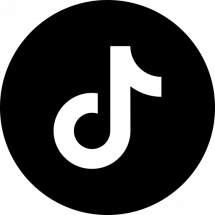
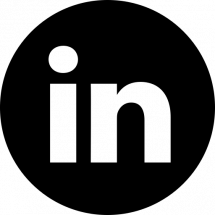
Comments